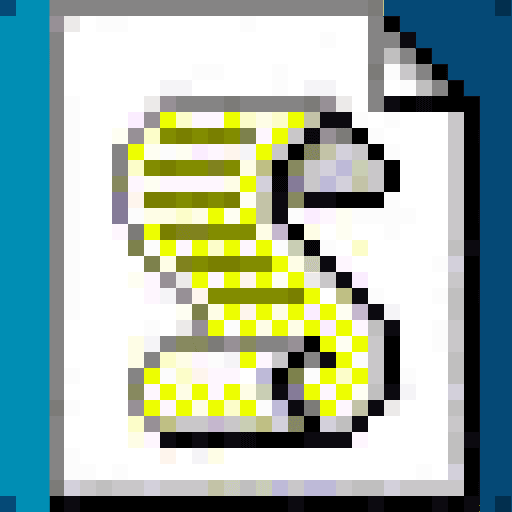Fonts Rendering Too Bold in Firefox on Mac OS X
There have been a couple of occasions recently where I’ve given my css a cross-browser visual inspection and noticed that my fonts appeared bolder in Firefox. After triple checking every other browser and OS I narrowed the issue down to Firefox on the Mac, all versions.
This was one of those pesky issues that seemed like it must have a simple fix
but every attempt to clean up the fonts came up empty. I tried font-smoothing: antialiased;,
adjusting the font-weight by increments of 100, moving my svg font declaration
up in precedence in my @font-face declaration and a
last desperate atempt reducing the font-weight to 100 and applying a text-shadow
to emulate antialiasing (bad idea, ha). None of these “tips” resolved the issue.
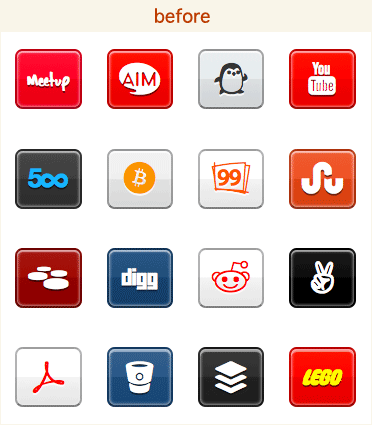
It turns out that Mozilla has known about this Mac-specific issue for some time.
The issue boils down to a difference in the rendering engine Firefox uses on
a Mac. Mozilla weighed the decision heavily
whether or not to add another vendor prefix.
The demand from designers and developers was enough so they introduced -moz-osx-font-smoothing: grayscale;
which completely resolves the issue.
I returned to the project I was working on and patched the zocial icon font css to use the new style.
So remember any place you are using font-smoothing: antialiased; be sure to add
in your vendor prefixed options, including the Firefox Mac rule:
.myfont {
-moz-font-smoothing: antialiased;
-moz-osx-font-smoothing: grayscale;
-webkit-font-smoothing: antialiased;
font-smoothing: antialiased;
}